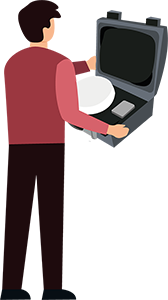Frequently Asked Questions about Go-anywhere Pro Equipment and Services
The Go-anywhere Pro network is comprised of four satellites owned by Viasat. These satellites are in stationary orbit around the planet so that no matter your location, you may connect with one of the satellites using any of the many Go-anywhere Pro terminals (view Viasat coverage map). Only the polar regions are unable to connect because line-of-sight to the orbiting satellite isn’t possible.
Services available through a Go-anywhere Pro terminal are high-speed internet, phone, fax, ISDN, SMS messaging/texting, and streaming services (the last of which are simply unshared internet channels used by video/news broadcasters for live video feeds).
Viasat has been a leader of global satellite communications services for over 30 years. They license several manufactures to develop Go-anywhere Pro terminals that communicate with any of the orbiting Viasat satellites. Ground Control offers all available Go-anywhere Pro terminals, including one we manufacture called the MCD-4800, aka ‘The Football’.
Ground Control. We’ve been a leader in mobile and portable satellite internet access since 2002. If there’s a problem, we’re your point of contact 24/7. Viasat itself does not sell direct to the public.
Depending on the plan chosen, prices can be as low as $0.15 cents per megabyte transferred using the Go-anywhere Pro Standard unlimited plans. The high-priority Go-anywhere Pro routing plans costs about $5 per megabyte transferred. Ground Control has many Go-anywhere Pro service plans available and we recommend you email us or speak with one of our representatives to choose a plan right for your needs.
Usage-only Go-anywhere Pro service is $69 a month and charges $6.99 for any megabytes transferred. Ground Control doesn’t charge for connection time and there are no per-minute costs with a standard IP internet connection.
While Go-anywhere Pro service is more expensive than our VSAT satellite dish service, the main advantage of Go-anywhere Pro is portability and the fact anyone can operate it. If you make a phone call, the cost will be $0.99 cents a minute to a standard phone/cell anywhere in the world. Calling is charged for outbound calls only and you’re not charged for incoming calls, although costs are charged to the calling party.
We agree that the cost of Go-anywhere Pro satellite Internet service is expensive when compared to cellular services or other satellite dish services. Costs can be cut considerably, however, by optimizing your connected device.
The primary reason Go-anywhere Pro service is high is because the terminal is transmitting to a satellite over 22,000 miles away using the L-band frequency. L-band is the only frequency that allows a portable satellite antenna to deliver high-speed data over satellite. The L-band frequency is the same frequency used by satellite telephones that have very high $1-per-minute calling costs. The L-band frequency has a very long wavelength and as such it has low effective bandwidth. In other words, the amount of data that can be pushed though one L-band satellite is much less than the Ku-band or Ka-band frequencies used by larger satellite dishes, such as Starlink, iDirect, Hughesnet, and even Ground Control’s line of VSAT dishes.
Since the L-band effective bandwidth is smaller, the price for transmitting high-speed data through it is much higher. However, with standard Go-anywhere Pro internet service, you only pay for the data transferred, no matter how long you’re online, unlike satellite telephones where you’re charged by the minute.
Go-anywhere Pro has different internet speeds depending on the kind of terminal used. Testing on a Hughes 9211 Go-anywhere Pro terminal showed actual speeds between 300 to 420Kbps in both directions. Latency (or ping times) over the Go-anywhere Pro network is between 900 and 1700 milliseconds. (Actual ping test was on a Go-anywhere Pro located in California pinging a California website that showed a 950 milliseconds ping time in May, 2011).
It’s confusing at first – there are more than 20 different kinds of Go-anywhere Pro terminals that all do the pretty much the same thing – connecting to the internet and voice calling.
But there are some key differences, depending on how you need to use your terminal. Some Go-anywhere Pro terminals have Wi-Fi, some are a bit faster, some are more rugged, some are better for broadcasting live news reports, and so on. Viasat allows several manufacturers to create Go-anywhere Pro terminals and the result is that the market is very competitive.
Another helpful feature of Go-anywhere Pro terminals is excellent voice calling. Once connected, it’s a stable phone connection that won’t drop because the satellite itself is stationary. Also note that making a call doesn’t contribute to data transferred and won’t affect your data usage.
Phone calls are only billed for the minutes used while making the call. Each terminal is assigned a unique telephone number. Some Go-anywhere Pro terminals will work with your smartphone, like the Explorer 510 or the Explorer 710 Go-anywhere Pro terminals. Other Go-anywhere Pro terminals that have an RJ-11 phone jack can use any standard corded or cordless phone.
We recommend using phones that don’t require external power to operate since most of the time the Go-anywhere Pro will be used in no-power locations. Phones connected to a Go-anywhere Pro terminal act as any normal phone with dial-tone.
The first time you access voicemail, you’ll be led through the setup procedure by the automated voice. As part of this procedure, you’ll be asked to select your preferred language, enter a PIN number, and record a voicemail greeting.
Yes – for both audio and video calls. The limiting factor is the speed of the connection. Skype advertises that the minimum download/upload speed are 30 x 30Kbps for voice calling and 128 x 128Kbps for low-quality video calling.
Go-anywhere Pro terminals using standard Go-anywhere Pro service normally deliver speeds of 300 to 350Kbps download by 150 to 250Kbps upload, depending on the terminal and network congestion. Skype now allows you to call ‘international’ numbers, including Viasat numbers (which are Go-anywhere Pro phone numbers).
Yes. The great thing about aiming any Go-anywhere Pro terminal is that they have a very wide view angles, which means they start to see a Go-anywhere Pro satellite 40 to 70 degrees before they are aiming directly at it.
The audible and visual pointing indicators make pointing a breeze since satellites are easily found within this wide view angle. Simply aim the Go-anywhere Pro to attain the highest signal strength and press the registration button (which is different for each terminal) or use the web interface of the terminal.
Most Go-anywhere Pro terminals have a built-in compass so finding the correct direction isn’t hard. Pointing normally takes about one minute with practice.
The Hughes 9202 and 9211, and the Explorer 510 and 710 will allow up to 11 concurrent users via wireless. You’ll need a router or switch to connect more as there’s only one Ethernet port on all Go-anywhere Pro terminals (except the Explorer 710, which has two). You may connect a wireless router to non-wireless Go-anywhere Pro systems to make it wireless, although most wireless routers do require external power to operate.
The SIM card is a small plastic chip that activates the terminal. Like a cell phone, it’s the SIM card that contains the account information. A SIM card will work in any Go-anywhere Pro terminal from any Go-anywhere Pro provider. You may own multiple SIM cards, each with its own account. This is good for teams of people that can all have their own individual card/account but use the same Go-anywhere Pro terminal.
Simply insert the SIM card you wish to use and turn the terminal on. Nothing else needs to be configured if the SIM cards are from the same provider. SIM cards are also rechargeable and renewable with any Go-anywhere Pro plan we offer. They are not a one-time-use SIM.
Go-anywhere Pro terminals are extremely portable and cost less than the satellite dish systems. They can be carried in a regular-sized laptop case and connect anywhere for high-speed internet and phone. The bigger mobile satellite dishes weigh between 75 to 200lbs and need to be mounted on a vehicle roof or crated in a flyaway case.
Transmitting data over a Go-anywhere Pro terminal is more expensive than a satellite dish system but if you need portable high-speed internet anywhere on the globe, Go-anywhere Pro is by far the best solution.
Yes, but only when pointing through a window, and that may drop the signal strength a bit. Line-of-sight to the satellite is required for connectivity and if the Go-anywhere Pro satellite is located high in the sky, connectivity from inside a building would be impossible (except through a skylight).
The terminal does need to acquire GPS, which may take a long time (or never) if the terminal is inside. You can take the terminal outside to acquire GPS (which is automatic and requires no pointing) and then bring it inside, where it will connect to the internet if the signal strength is high enough.
Many buyers choose a Go-anywhere Pro terminal with Wi-Fi so they can place the terminal outside and connect to it while they’re inside. The Hughes 9201, 9202, and the 9211 all allow wireless devices to connect up to 100 feet from the terminal location. The Explorer 510 and 710 allow Wi-Fi range up to 100 meters.
Yes. Many in remote regions mount the system to a wall using either an external antenna or a mounting kit. Most Go-anywhere Pro terminals can be mounted outside. Terminals will need to be powered and an Ethernet cable may be needed if the system is not within Wi-Fi range.
The Explorer 710 is a two-piece Go-anywhere Pro terminal that you can split apart with an optional antenna cable and mount the ‘antenna’ to a wall or pole outside. The two-piece Hughes 9502 lets you place its external antenna up to 10 meters away with the antenna cable. The Hughes 9502 can be configured to use standard Go-anywhere Pro service for a $300 ‘feature activation’ fee.
Most Go-anywhere Pro terminals run off rechargeable li-ion batteries or directly from wall power (100 to 240VAC) using an AC/DC power supply. Go-anywhere Pro terminals also run from 12-volt DC vehicle power ports using an optional accessory.
While a system is pointed and idle, battery levels will last for approximately 24 to 36 hours on internal battery. If transmitting or receiving, power requirements are higher and battery power will be expended at a faster rate. However, normal usage has far more idle time than actual 100% transmitting usage.
You may consider a Go-anywhere Pro terminal much the same way a cell phone needs to be recharged from time to time but doesn’t need to be plugged in for usage. Also, if power is a concern, disable the wireless options and connect via an Ethernet cable to conserve power. The 9202 and 9211 terminals use about 18 watts of power when transmitting and eight watts when idle, making them all very easy systems to use with a solar recharging system.
In-motion Go-anywhere Pro terminals have a domed antenna that mount on any roof, normally magnetically. When the Go-anywhere Pro controller is plugged into a 12-volt power source, the antenna will automatically track and lock on satellite.
In-vehicle connections are by Ethernet and some terminals have wireless access so that anyone with any wireless device within 100 feet of the vehicle may connect without using cables. For those on the edge of the Go-anywhere Pro coverage map, connectivity will be more difficult as signal strength, trees, and mountains may become a factor with connecting to the satellite. Since the satellite will be lower on the horizon, service may be irregular or impossible.
Service plans for in-motion Go-anywhere Pro systems are identical to other Go-anywhere Pro services offered at Ground Control.
Yes – Go-anywhere Pro is very effective for those wishing to cover live events and stream video that need portability.
Go-anywhere Pro HDR service with 650Kbps speeds is possible using the the Explorer 710 terminal or the Hughes 9211 Go-anywhere Pro terminal. Streaming service offered by Viasat is a data channel that no one else shares when you’re connected, so your speeds are predictable and your transmission will not be stalled, at least for the satellite link portion of the connection.
Streaming services are selected using the Go-anywhere Pro web interface at the time you connect your Go-anywhere Pro terminal.
Yes. Go-anywhere Pro terminals are not software dependent to use for internet connectivity. You connect to the Go-anywhere Pro terminal via Ethernet or Wi-Fi and you may access the Go-anywhere Pro web interface by typing in its URL. From this interface, you may establish a connection. You may also use Go-anywhere Pro ‘Launchpad’, which is available for both the MAC and PC.
A very useful trick is to configure the Go-anywhere Pro terminal to automatically ‘register’ and opening up a ‘data’ session after you point the terminal, a process which will eliminate the need to run Launchpad or use the web Interface. Ground Control pre-configures all Hughes 9202s to auto connect by simply pressing the ‘X’ registration button on the external panel.
Yes. A public-static IP address, also known as ‘global IP’, is available for Go-anywhere Pro SIMs and the IP will stay public no matter which Viasat satellite the Go-anywhere Pro terminal connects with. This is perfect for high-security applications linked to a corporate network using a VPN. Other common applications that require a public IP are M2M SCADA devices, video conferencing, video encoders/decoders.
Since Go-anywhere Pro usage is metered, you’ll want to turn off programs that auto-update, such as Windows updates or any Adobe product. With mobile devices, we recommend turning off background applications, as well as turning off auto-update. We’ve developed an optimization guide to help you configure a computer to severely reduce, if not eliminate, all unwanted data transferring.
Some Go-anywhere Pro terminals have integrated Wi-Fi systems (802.11). By default, wireless access is disabled, so the first time connecting you may use an Ethernet cable to configure the wireless parameters from the Go-anywhere Pro terminal web interface. All terminals have wireless security and some have MAC filtering to keep your connection very secure.
The Explorer Go-anywhere Pro terminals can use Bluetooth data access with a range of 100 feet, and by default, it too is disabled until enabled by the owner. We recommend using a simple wireless router for multi-computer connections if you’re unfamiliar with Bluetooth data.
Enabling Wi-Fi on a Go-anywhere Pro terminal will draw extra power from the battery. If you plan to run off battery for an extended period of time, we recommend turning off wireless and using an Ethernet cable.
Go-anywhere Pro terminals use the ‘L- band’ radio frequency, a low frequency that is much less susceptible to rain fade than much larger satellite dish systems. Go-anywhere Pro terminals operate very well in severe weather.
Go-anywhere Pro uses L-band frequency, with the terminal receiving (Rx) frequencies of 1525.0-1559.0MHz and transmitting (Tx) frequencies of 1626.5-1660.5MHz.
Each of the Go-anywhere Pro satellites emit two types of beams down to the planet surface. Wide beams are larger beams like a wide-angle lens that look at wide areas of the earth. There are 19 wide beams per satellite and they’re used for voice calling and SMS texting.
Narrow ‘spot’ beams are much smaller. Each satellite has over 200 spot beams beaming down on the planet. It takes many overlapping narrow beams to cover the same amount as one wide-beam. Narrow beams are used to pass data or internet traffic.
Using the Go-anywhere Pro web interface or the Go-anywhere Pro Launchpad software, when you ‘Register with the network’ you’re registering with the wide beam and are able to make and receive voice calls. When you open a ‘Data session’ to connect to the internet, you’re connecting with a narrow spot beam.
With the sole exception of the polar regions, yes, and many are doing just this.
Yes, even on the open ocean. We recommend the auto-pointing MCD-4800 case as an excellent global Wi-Fi hotspot. If ocean travel is stable, even fixed terminals such as the Hughes 9202 or Explorer 510 would work. These Go-anywhere Pro terminals have fairly wide angle signal locks, where a terminal may be off by more than 10 degrees and still maintain connectivity. Please note, Viasat has created FleetBroadband which uses the same Go-anywhere Pro network using well-designed sea-worthy antennas.
Yes. Ground Control will ship to any country and we can use your preferred shipping carrier (UPS, FedEx, DHL) using your account number with those shippers. You can also use any international freight-forwarding service to ship to any destination. Please contact a Ground Control sales representative for more information.
Yes, user manuals for all our Go-anywhere Pro products are located on their respective product pages.
Ground Control offers highly configurable online Go-anywhere Pro firewall options to create rock-solid whitelists and blacklists for connectivity at no additional cost. We also offer other security options for Go-anywhere Pro terminals including private networking via MPLS and Go-anywhere Pro VPN.
Yes. Many have used their existing VPN successfully and you don’t need to contact Ground Control in order to test your VPN. Some VPNs do require a public IP address, which we offer here. Note that not all VPN is the same and unfortunately some older VPNs won’t work. Ground Control offers an IPSec VPN solution for Go-anywhere Pro terminals as well as Go-anywhere Pro private networking. Please call Ground Control for more information.
Yes. Ground Control can arrange for MPLS or leased line to connect your organization to the Go-anywhere Pro network operations center closest to your headquarters. Please speak with a Ground Control representative for more information about your specific requirements.
Yes. You can either call us or use our online Go-anywhere Pro deposit refill form to add funds to your existing Go-anywhere Pro account with Ground Control.
Cloudloop Device Manager is our simple and easy-to-use web interface for Go-anywhere Pro and IoT Pro devices. It allows you to monitor the health status of your remote device(s) and get up-to-date, essential, device information. You can create custom device connection alerts and notifications, and access service and system logs to enable remote troubleshooting. Cloudloop Device Manager also lets you initiate basic command functions (on/off, for example), and complete Over The Air (OTA) software updates.
Have any more questions?
If you'd like any advice on the best terminal for your needs, or whether Go-anywhere Pro is the right service for you, please call or email us, or complete the form, and we'll be happy to help.