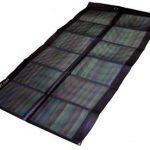Ultra Portable Go-anywhere Pro Terminal
The Explorer 510 satellite terminal is a global Wi-Fi hotspot with internet speeds of up to 464Kbps to any in-range wireless device such as laptops, tablets, and smartphones.
What makes the 510 different from other satellite internet terminals is that it includes smartphone integration. The Explorer Connect app gives total control over the 510, such as displaying signal strength, overall usage (in megabytes), and allowing you to send or receive texts (including using your iPhone iMessage or other texting program).
The Explorer Connect app also turns your smartphone into a satellite phone to place or receive phone calls from anyone in the world. The 510 is the most portable Go-anywhere Pro terminal on the market and surprisingly one of the least expensive. It’s ideal for all applications in remote or urban locations that require internet and phone anywhere.


Portable Global WiFi Hotspot
The Explorer 510 terminal is by far our most popular carry-portable global Internet & phone terminal for price, reliability and speed.
It is highly ruggedized and operates in extreme weather and comes in at just under 8″ x 8″ x 1.2″ (200 x 200 x 52mm) and 3.1 lbs (1.4kg). Internet speeds are listed at up to 464 Kbps down by 448 Kbps up, which is 94% as fast as the fastest satellite-enabled internet devices, ideal for connecting laptops, smartphones, or tablets from anywhere in the world…
This is the terminal to own if you need carry portable Internet and phone anywhere… and did we mention it was easy to point? This terminal can even stay connected while moving on the water.
- Portable satellite voice and data communications
- Ultra portable and easy to set up
- Rugged and robust, designed to operate in the most hostile environments
- Designed for use with the Viasat Go-anywhere Pro network – operates with all Go-anywhere Pro internet service plans
- High-speed Internet up to 464 Kbps down, 448 Kbps upload
- Voice calling using the Explorer Connect Android and iOS apps
- Optional Ground Control rugged ready case for extra protection in transit
- Connect the optional cellular modem to provide a complete communications hub
- 330 feet WiFi range (100 meters). Excellent for working indoors, or at a distance
- Connects with up to 11 devices (laptops, smartphone, tablets) simultaneously
- Can be on the phone and Internet at the same time
- Operates in very cold or very hot weather at -25°C to +55°C / -13°F to +131°F
- USB port for Ethernet (with included adapter), or recharging port for other devices (1 amp)
- Dimensions (HxW): 20.2 x 21.1 cm (7.8″ x 12.7″)
- Weight: 1.4kg (3.1lbs)
- Satellite Service: Viasat Go-anywhere Pro – Provided by Ground Control
- Voice: 4kbps
- Standard IP Data: Up to 464 kbps (Rx) 448 kbps (Rx). Class-2 terminal
- Streaming IP Data: 32, 64, 128 kbps
- WLAN Interface: 802.11 b/g/n1 x USB Host Interface
- Power: 10.5-32VDC / 100-240VAC
- Built in Battery: 7.2V / 5700 mAh Lithium ion (Rechargeable), Up to 3.5hrs usage, Recharge: less than 3hrs
- Operating Temperature: -25°C to +55°C / -13°F to +131°F
- Storage Temperature: -25°C to +80°C / -13°F to +176°F
- Humidity: 95% non-condensing at +40°C/+104°F
- Robustness: 0.5 m/1.64 ft drop on concrete
- Environmental Rating: IP66 for dust and water ingress
- Approvals: CE, FCC, IC, Inmarsat Class-2 type approval
- Terminal Color: White
- Standard Warranty: 2-year parts and labor. Extended warranties available
We have plans for data usage up to 2GB per month, so please contact us if your requirements are greater than the options listed below.
- Explorer 510 terminal
- Explorer 510 soft-bag carrying case
- Integrated rechargeable li-ion battery
- AC/DC 100-240VAC recharger
- International plug adapters for US, UK, EU, AUUSB to Ethernet cable adapter
- Quickstart guides in English, French, German, Spanish, Russian, Japanese, and Chinese.

Complete Rental System Includes: Explorer 510 terminal, integrated rechargeable Li-Ion battery, AC/DC 100-240 VAC power supply, US & EU plugs, 12 volt vehicle charge cable, USB to Ethernet adapter, user manuals on flash drive, packaged in a hardened or soft case.
Complete Package – Shipping Worldwide
Rent the ultra-portable highly rugged and easy to use Explorer 510 terminal for creating a mobile office anywhere on the globe. The Explorer 510 offers high-speed Internet up to 464 Kbps with phone and SMS texting capability for laptops and smart devices. The 510 is the system to rent for reliable connectivity from most any location you travel with a terminal that fits in a laptop case.
to Ethernet adapter, user manuals on flash drive, packaged in a hardened or soft case.

*For full details of our Go-anywhere Pro airtime options, please visit our Go-anywhere Pro service plans page.

Simple – Global – Internet & Phone… The Explorer 510.

The 510 is a WiFi hotspot up to 100 meters.
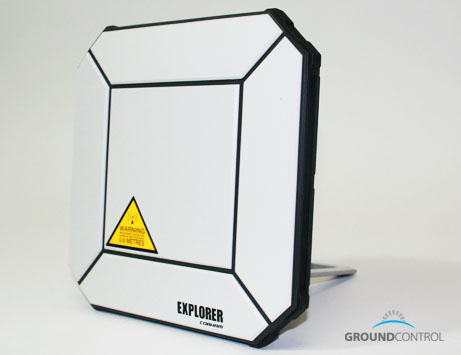
The Explorer 510 terminal is very compact at 7.8″ x 7.8″ x 1.6″ inches, and offers speed of up to 464 Kbps down, and 448 Kbps upload. The most portable Class 2 BGAN terminal available on the market today.

Unlike other satellite internet terminals, the Explorer 510 turns your smartphone into a satellite phone for making and receiving calls from anyone (other terminals have an RJ-11 phone port for connecting a standard corded or cordless phone).

The durable magnesium casing, dust-proof and rain-proof design allow this terminal to be taken to the most extreme environments. Note there is no display that could freeze, or crack. There is only one button, and two sealed ports making this terminal by far the “toughest” one on the market.

Shown are the shoulder strap and external pockets.

Don’t let the 510’s size fool you. This terminal is 94.5% as fast as the fastest satellite internet terminal using the Viasat Go-anywhere Standard service, and surprisingly it’s also the least expensive.

This USB to Ethernet adapter lets you connect a standard RJ-45 Ethernet cable to the Explorer 510 terminal. There is nothing to configure. It is plug-and-play easy to use.

Ruggedized to take a pounding in the most extreme of conditions, the Explorer 510 provides Internet and phone connectivity anytime and anywhere.

The SIM card must be pushed in with the assistance of a small screwdriver until the SIM “clicks” into place. A screwdriver or small pen is also require to remove a SIM from the tray. Just push until it clicks, and the SIM will spring out.

Two screws remove the weather plate to expose the SIM card slot on the side of the 510.

The 510 softcase holds cabling, and other equipment/accessories added.

The Explorer 510 Maritime has been shown to work quite well in maritime environments with a wide connection view angle.

The 510 connects with any smartphone via the Connect App to make and receive calls from anyone.

The 510 becomes a WiFi Hotspot that can be connected to by any wireless device. Laptops, tablets, smartphones can use the Hotspot as they would any wireless access point since the satellite network is an standard connection to the Internet.

The 510 easily fits in any bag for carry portable connectivity at any-location.

Pointing the Explorer 510 is extremely easy requiring NO connected equipment. Simply turn it on under an open sky and it will begin to audibly beep. Point the face of the terminal toward the sky and move it about. The beeping will become a constant high-pitched tone when the satellite has been found. Once the terminal has the highest pitch tone, press the power button again and the 510 becomes a WiFi Internet hotspot.

The backside of the Explorer 510 terminal. Note there is only one button (left upper side), that is used for turning on, and registering the terminal after pointing. There are two LED lights, one for power and one for WLAN. When first turned on, the 510 will make an audible beep to help point the terminal.

The stand on the back of the Explorer 510 folds in close to the terminal. A single screw bolt hole is for fixed mounting options.

There are only 2 connection ports on the Explorer 510, a power port, and a USB port. An Ethernet cable may use the included adapter cable shown on the right and plug into the USB port.

The ability to stay online at sea with a portable Explorer 510 Maritime works well as long as the vessel is staying on heading in light to moderate seas.

The Explorer 510 may be controlled from the Control App or any connected device by going to the 510 web interface. There are many features hiding inside of these control screens, including usage totals, tracking, and data logs to name just a few.
Accessories
Get in touch
Call or email us with your questions, or complete the form, and we'll be happy to help.