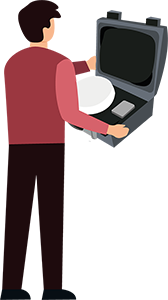Public-Static IP addresses (also called “Global IPs”) for Go-anywhere Pro terminals are available from Ground Control and are useful for connecting to a VPN that requires a static IP, or for accessing devices connected to your Go-anywhere Pro terminal from the Internet. These publicly routable IPs will not change no matter where you connect on the globe.
Go-anywhere Pro Public-Static IP
- Service may be activated or cancelled at any time
- Public Static IPs are only available to Ground Control Go-anywhere Pro SIM card
- All incoming initiated traffic to the Go-anywhere Pro is BLOCKED by default. A whitelist of IP address is required if remote access is needed
- Go-anywhere Pro Public-Static IP addresses are global and may be used anywhere the terminal is located.
To purchase a Public-Static IP for your Go-anywhere Pro, email or call us, or complete the form at the bottom of this page and we’ll contact you.
Other Interesting Go-anywhere Pro Facts:
Go-anywhere Pro APNs
Go-anywhere Pro APNs (Access Point Name) route data traffic from the Go-anywhere Pro terminal to different servers on the Go-anywhere Pro Network.
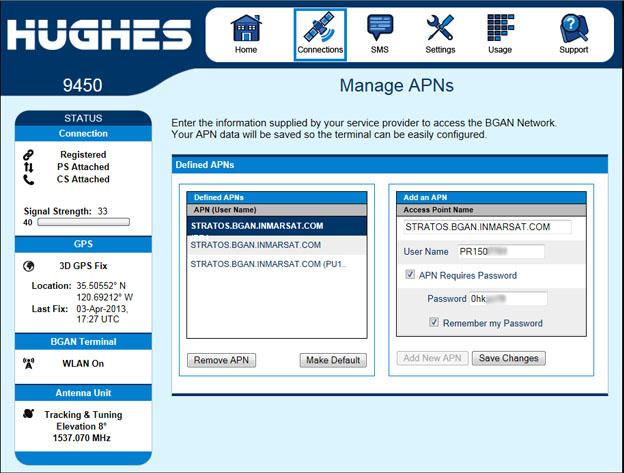
When configuring a Go-anywhere Pro terminal as shown above on a browser interface (or one may use the Go-anywhere Pro Launchpad), one or more APNs may be added to the terminal. APNs are assigned to each active connection. Go-anywhere Pro active connections are also called “PDP Contexts” or Packet Data Protocol Contexts described next.
PDP Contexts
PDP Contexts (Packet Data Protocol) are a single active data connections through the Go-anywhere Pro terminal. You can consider PDP Contexts to be similar to IP addresses… each connected device will have one. If there were two devices connected to the terminal, there would be two active PDP Contexts (and two IP addresses). PDP Contexts are used by the Go-anywhere Pro service to define if the connection is static or dynamic (DHCP), the QoS (Quality of Service) of the connection, the APN to be used, relaying the IMSI SIM Card number and relaying security settings information.
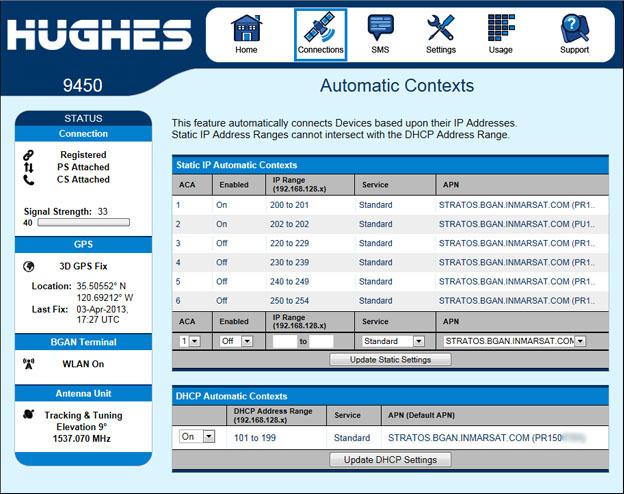
On receiving the Activate PDP Context message from the Go-anywhere Pro terminal, the UMTS/Go-anywhere Pro network checks the subscription record to establish whether the request is valid. If the request is valid, a virtual connection is established between the terminal and the UMTS/Go-anywhere Pro core network and data transfer can then take place between the terminal and the external data network.
Pre-Configured and Tested
Please call or email us for pricing or questions, or complete the form.